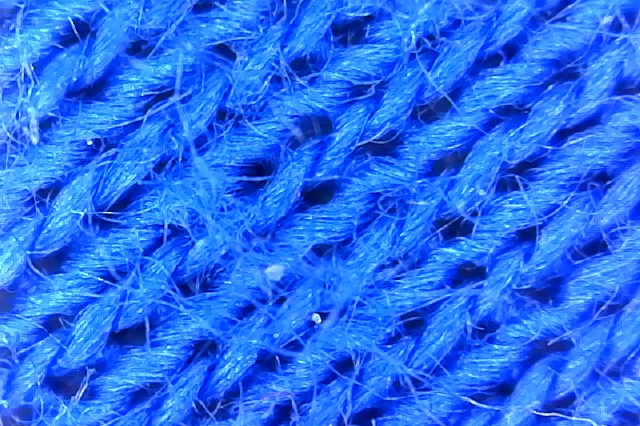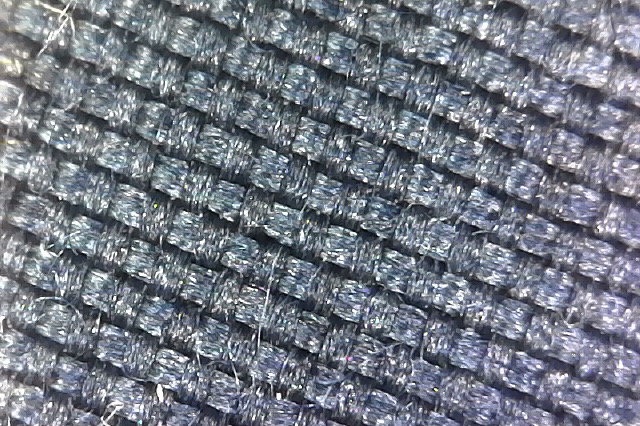Updated 07/12/2011: Many of you seem to be hitting this post while only looking for information about the Utilitech LED bulbs. Well, I only have three bulbs of two different types so I don’t have a lot of experience using different Utilitech LED bulbs.
However, I do prefer the 8W bulb over the 7.5W. I know, it’s not much of a difference in power consumption but there appear to be other differences as well (and there should be considering the 8W cost twice what the 7.5W did). My 8W, Utilitech Pro 40W equivalent is considerably brighter than the two 7.5W, Utilitech Pro 40W equivalent bulbs. The 7.5W bulbs didn’t even seem as bright as a 40W incandescent while the 8W seems as bright as a 100W.
Everyone else that wants to know how they work with X10 and Insteon, please read on… (a note regarding use with a Z-Wave switch was added to the end of this post on 02/01/2012)
I finally purchased a few dimmable LED bulbs for use at home. Initially, I purchased two Utilitech Pro 40W equivalent bulbs (7.5W) from Lowes. The day I purchased them they were on sale for $10 (marked down from $20), though that turned out to be the regular price going forward.
My intention in purchasing them was to place one in the X10 controlled back porch light, hoping to save a little more power with a light that was often on (sometimes even during the day, though usually unintentionally). I also planned to try one in an Insteon controlled lamp. I also found that even 7.5W is high enough to be activated by the X10 signal that leaks through the wall switch when turned off. I wasn’t surprised. Prior research indicated that bulbs above 5W will not have this problem when used with Insteon devices and that did hold true. However, the light output seemed very poor, even for a 40W equivalent.
Instead I installed both LEDs in a light fixture that I’ve been concerned may carry too much load with normal incandescent bulbs. By replacing two of the bulbs I’ve reduced the power consumption of the fixture by 65 or 105 Watts (I’m not sure if they were 40W or 60W bulbs, but they were probably 60W).
One day about a week later I splurged on a dimmable LED Utilitech Pro 8W, 40W equivalent. It cost $20, twice as much as the others. In the X10 back porch light it still comes on in a very dim mode when the switch is “off”.
However, it is considerably brighter than the other bulbs when on. In fact, I wonder if the light output is closer to that of a 100W incandescent. Since this light only draws 8W when on but is very bright, and certainly uses very little power when in the off position, I decided to leave it in place anyway.
Another added benefit is that bugs do not seem to be attracted to LED lights that I’ve used outside. In fact, I’ve seen fewer bugs on the back porch then when I was using an incandescent bug light.

New LED Bulb

LED bulb at night
Updated 02/01/2012: The bulb worked just fine, with the noted flicker, using the X10 wall switch for the eight months I used that configuration. However, I’ve since replaced the switch with a Z-Wave switch. The Z-Wave switch is more reliable (even with no other modules in the home) and it doesn’t bleed power to the bulb – the bulb no longer flickers when the switch is in the off position.