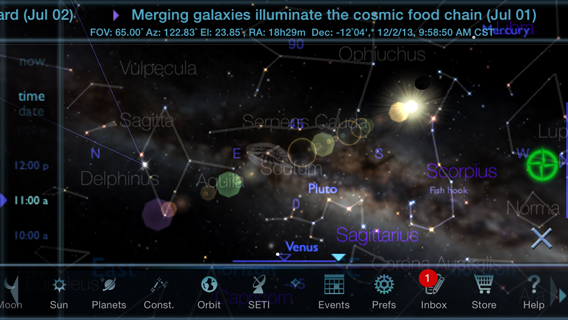This solution probably applies only to systems that were previously running macOS Server to provide VPN services.
The system I’ve been using to run Indigo for home automation has been stuck on High Sierra, due to the removal of support for the VPN server in the macOS Server application under Mojave. But running an older OS isn’t ideal, for several reasons, so I started searching, again, for a method to provide VPN services under Mojave.
After some brief searching, once again, I found positive reviews for VPN Enabler, a handy, low-cost tool ($15) that provides a GUI for the built-in VPN server in Mojave. The VPN services are still present in later version of Mojave; Apple simply removed the ability to administer it from the Server application (the Server application doesn’t work at all in the latest versions of Mojave).
Continue reading